Shut Up 10
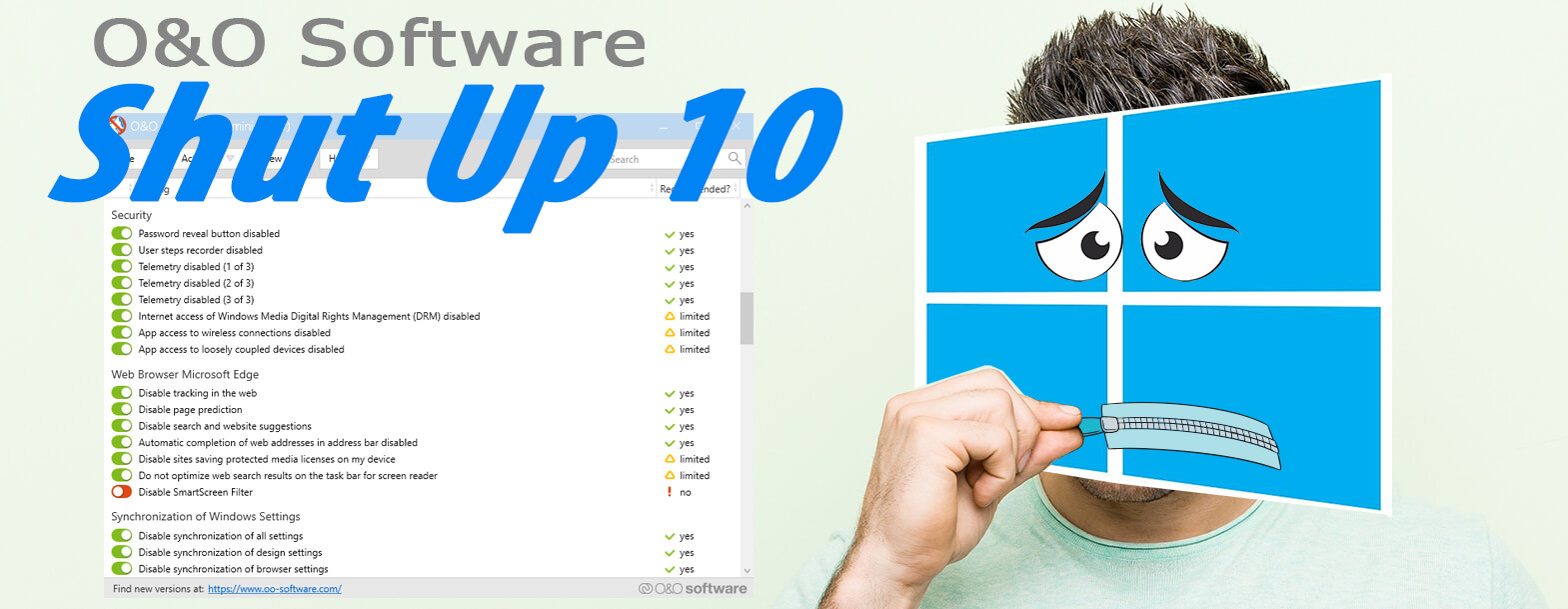 With each Windows update, it seems more and more software services are installed. The good people at O&O Software have created an program to help users disable options which would otherwise be “under the hood”, through an easy-to-use interface. Check it out
With each Windows update, it seems more and more software services are installed. The good people at O&O Software have created an program to help users disable options which would otherwise be “under the hood”, through an easy-to-use interface. Check it out
Privacy
Many features introduced into Windows 10 greatly increase the accessability of your machine, such as notifications based off of calendar events, directions which rely on your physical location (location services), and storing / syncing your settings. Users such as myself gain no benefit from these features that utilize your private data to operate, unfortunately most are enabled by default.
I found Shut Up 10 while looking for a way to completely disable Cortana. I was pleased to see this was an option, but there were many more privacy-restricting features that I ended up disabling that wasn’t aware were running. Each item comes with a breif description, which will help you choose whether or not you should disable it.
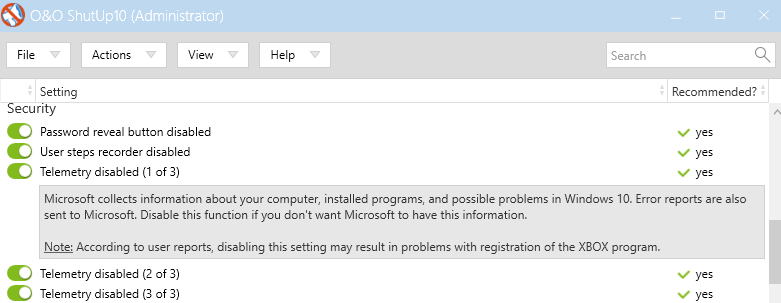
Here are a few examples of features I am very pleased to disable:
- Microsoft Telemety: Collects information about your machine usage
- Synchronization of settings: I prefer to have a local machine user, and do not sign into Windows or any other proframs with a Microsoft / Live account.
- Cortana reset and Disabled: A “desktop assistant” that is purposed to utilize location services and is unable to solve any task I’d actually want it to do while taking up my machines network, RAM, and CPU. Forced crappy search feature that you can’t disable in Windows settings. Yeah, no thanks.
- Input Personized Data: To help understand your commands better, voice and handwriting samples are collected if you use a pen input device, or voice-activated services.
- Sharing of handwriting data: This is supposed to help Microsoft improve their handwriting recognition. If I did use a pen input device, I wouldn’t knowingly let Microsoft store samples of all of my writing.
- Geographical Services: Attempts to identify your physical location to improve service accuracy of results.
- Local Peer-to-Peer Windows Updates: Share Windows update data with other machines on your network. This may be nice if you have a limited internet connection, but can easily max out your network adapters upload rate - especially if uploading to multiple machines. Though you can throttle the speed, I don’t like any unexcpected network activity that could slow down my work or leisure.
- Disable Ads in Windows Explorer / One Drive: It’s a shame this even needs to be an option.
- Microsoft One Drive: If you don’t use onedrive for storage, why would you want it constantly running in the background?
- Windows Desktop Web Search: Prevents Windows from showing Bing search results when you use the search function. Might be useful to some, for me I use the search to find files - If I wanted to use a search engine, I’d open up Google. If you find Windows search slow and inaccurate (like I do), instead I recommend use a much better search program like Everything.
- Windows Spotlight, and fun facts: Intrigued by the beatiful photoshopped landscapes that greet you on the lock screen? While they are great, the Spotlight link can reveal your privacy details. Fun facts, tip, tricks is reported fade-in unwanted advertisements.
- Automatic Install of Suggest Windows Store Apps: Just no. One of my chief complaints of both Windows and Apple is that it has become normal to find that many programs installed right under your nose that you have no desire to use and should be left optional.
- Steps Recorder: A tool that is used to help a support specialist assist with a PC problem, that involves recording your input actions. Why would this be running every time you boot your machine instead of when you need support? Good question.
There are also a handful of options that relate to Edge and the browser privacy. My recommendation is if you are using edge, do yourself a favor and get Google Chrome, and don’t look back. If you are still using Internet explorer, you may be beyond hope - just don’t forget to brush your dentures after watching Matlock.
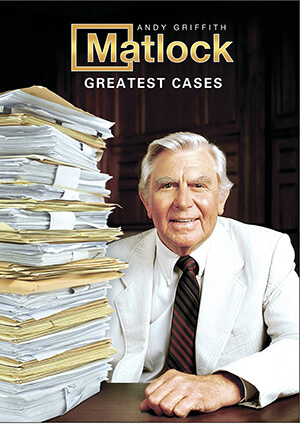
The Windows Update Dillema
Besides notiously breaking more things than it fixes, Windows updates present another issue to those who dare spit in the face of Microsoft by keeping your OS clean and limiting their access to your private data. What you may find is that after running an update, all of the features you carefully disabled in Shut Up 10 will often become reverted. I assume this is to ensure functionality of the latest features that I don’t use (more often than not, also ensures I automatically have an unwanted fresh install of Candy Crush Saga and Farm Heroes).
Fortunately, the folks at O&O realize this too. After customizing all of the services you wish to disable, save your settings to a file and remember where you saved it - you can select this file later to immediately roll-back any changes to settings in your file.
If you decide to use this software, don’t forget to run the windows system restore point as prompted - just in case.